Financial Awards Group 1
The Financial Awards process is under review. There will be some minor changes for fall 2024 - please stay tuned!
Many of the links have been deactivated for the summer while we revise the application form and process.
or copy and paste this link into your browser:
https://forms.office.com/Pages/ResponsePage.aspx?id=A4SediB_K0C7yacYH-zBS3I2iECQe6NKr_OFj_crhl1URFhROU41S1UyRFVERlVYNVpPMTRHUDFRWi4u
Scholarships will be added throughout the year if donors come forward. If you start early, always check the date beside the checklist below to see if there is a more current version before submitting. This will ensure that you don’t miss any last minute additions!
The following videos will assist you in preparing and submitting
your Group 1 application package!
WATCH THE VIDEOS
Videos are not updated yearly - refer to this page for current scholarships and due dates!
How to: download the documents you will need to complete your GROUP 1 application package. (3 minutes)
How to: complete your checklist (5 minutes)
How to: complete your Financial Awards application form (7 minutes)
How to: put together your GROUP 1 application package by INSERTING your documents (6 minutes)
How to: put together your GROUP 1 application package by SCANNING (4 minutes)
How to: submit your GROUP 1 application package (4 minutes)
Instructions:
If you prefer, click here to print the written instructions to have beside you as you work.
- Download the following to your computer:
Financial Awards Application Form
Save a copy to your computer, naming it your lastname_firstname_group1
Group 1 Checklist - Dec 6, 2023
Save the checklist, naming it your lastname_firstname_checklist1.
Group 1 Award Descriptions - Dec 6, 2023
Save a copy for your reference, or view online if you prefer.
Transcript
Your transcript can be downloaded from the Student Transcript Service. Select ‘View Your Transcript’ from the main dashboard and then ‘Download as PDF’.
A video on how to use the Student Transcript Service is available here: https://www.youtube.com/watch?v=lzmY0WeTfFs&ab_channel=ProvinceofBC
- Read the Group 1 Award Descriptions and decide which awards you are eligible to apply for based on the requirements.
- Read the description carefully. If an award says ‘preference to’ a certain group or that certain criteria are ‘considered’, then you can still apply if you are not part of that group. If an award specifies that applicants ‘must be’ part of a certain group or that certain criteria are ‘required’, then only apply if you meet these criteria.
- Most scholarships require ‘proof of enrollment’ or ‘proof of registration’ at a post-secondary institution in order for the winner to claim the award. You do not need to provide this at the time of application.
- Complete a copy of the Group 1 Checklist
Note: The checklist is fillable only if opened using Adobe.
- Check off the boxes beside the awards you will apply for.
- Fill in the blank beside the award name with any affiliation required in the scholarship description. (ie. Relative works for Hub; Dad is member of CTA, etc).
You do not need to note volunteer work on the affiliation line because we can see this on your application. - If you have completed the checklist in Adobe, save your completed checklist to upload later.
- If you have completed your checklist by hand, ensure your printing is in pen and easy to read. You can use a scanning app on your phone to create a pdf, or scan using a school photocopier. To use the photocopier, place your stack of documents face up in the feeder tray. Log in. Select ‘Scan’ and then ‘Scan to email’. Press start. The documents will feed through and the complete pdf will be sent to your school email. You can then save a copy of the pdf to upload when you submit your application. Do not take pictures and upload jpegs, as these can be difficult to read.
- Complete the Financial Awards application form. The application is a fillable Word document. Please complete the application on your computer using Word. Using other applications, such as Wordpad or Pages, will result in messy changes to the formatting. Handwritten applications are very difficult for our donors to read. If you must do it by hand, please do not use pencil.
- A Sample Career Statement, Activities Resume, and Special Circumstances paragraph are available by clicking these links.
- If you are applying for a scholarship that requires an essay, you will include it at the very end of your application package. Please include the name of the scholarship the essay is for and your name and student number at the top of your essay page.
- Be sure to note any affiliation/membership related to particular scholarships in the area provided on page 1 of the application form. (ie. My mother Joan Smith is a member of the CTA).
- Under ‘Nature of involvement’ in the activities resume section, fields are expandable to allow you to add a few sentences highlighting things you have done in that role. How much information you include is up to you, but our donors typically appreciate a bit more information. For example, you could simply enter 'volunteer coach' or you could provide more detail by entering 'Assisted the head coach with training and conditioning athletes, building game rosters and managing players on the field'.
- As you type, pages may appear to provide extra space. Do not be concerned if there is a blank page, as page breaks have been added to keep everything organized. Be sure to scroll down and complete all of the pages. If you are using a MAC, the formatting may not work correctly, and you may need to adjust the page breaks to keep things neat.
- Save your completed application form to upload later.
- If you need assistance with your application, contact Ms. Christensen WELL BEFORE the due date.
5. If you choose to insert documents into the application electronically, scroll to the last page of the application
form and then insert IN THIS ORDER:
-
- 2-3 reference letters (minimum 1 school and 1 community, maximum 3 total)
- Please request reference letters a MINIMUM of 2 weeks before you need them and provide the referee with a copy of your scholarship resume. Only ask for as many letters as you intend to use and select s someone who knows you well enough to provide a good reference.
- Transcript - BLACK OUT YOUR PEN NUMBER FOR CONFIDENTIALITY. We only need the page with your marks, not any additional pages that print out.
- Any extras (ie. Essays) required in the award description. These should be on a separate page clearly labelled with the award name and your full name.
- DO NOT attach report cards, certificates, or photos.
- When inserting documents into your Group 1 and 2 application packages, they should NOT appear as links. You must insert the actual content of each document (ie. transcript, reference letters, essays). You should see the open document itself, not a link.
- 2-3 reference letters (minimum 1 school and 1 community, maximum 3 total)
INCORRECT ----->
- Inserting documents may be done differently depending on the combination of software and document types you are working with, but typically select 'Insert' at the top of the page and then 'Object', 'Create from File' and then browse to locate the document.
6. If you choose to scan your documents, print the following and place them IN THIS ORDER
- Financial Awards application form (including career statement, activities resume and budget)
- 2-3 reference letters (minimum 1 school and 1 community, maximum 3 total)
Please request reference letters a MINIMUM of 2 weeks before you need them and provide the referee with a copy of your scholarship resume. Only ask for as many letters as you intend to use and select someone who knows you well enough to provide a good reference. - Transcript - BLACK OUT YOUR PEN NUMBER FOR CONFIDENTIALITY.
- Any extras (ie. Essays) required in the award description. These should be on a separate page clearly labelled with the award name and your full name.
- DO NOT attach report cards, certificates, or photos.
You can use a scanning app on your phone to create a pdf, or scan using a school photocopier. Using a school photocopier, place your stack of documents face up in the feeder tray. Log in. Select ‘Scan’ and then ‘Scan to email’. Press start. The documents will feed through and the complete pdf will be sent to your school email. You can then save a copy to upload when you submit your application.
NOTE: BE SURE TO SELECT DOUBLE SIDED FOR SCANNING IF YOU HAVE PRINTED YOUR DOCUMENTS DOUBLE SIDED.
- To submit your application:
- Paper or emailed applications will not be accepted. You must submit your application through the link provided.
- A ‘Group 1 Applications’ link will be posted here and on the main page of the Sardis website one week before the due date. You will be required to sign in to Office 365.
- Follow the instructions to upload one copy of your checklist and one copy of your SD33 application package separately in the fields provided.
- The link will close at noon on February 8th, 2024. If you have not clicked ‘Submit’ before the application closes, you will no longer be able to submit your application. Incomplete or late applications will not be considered under any circumstances.
- If you require assistance with completing any of the steps above, please reach out for help WELL BEFORE the due date. We are not able to provide assistance with completing your application on the due date. However, if you experience technical difficulties submitting your application, contact Ms. Christensen.
- When you click the link to submit, you will see the following: