CAREER LIFE CONNECTIONS (CLC)
Career Life Connections 12 (CLC) 4 credits
All students must complete CLC 12 to graduate.
A final mark will be given for CLC and will appear on your report card and transcript.
Students will complete several assignments demonstrating their Self-Awareness, Ability to work with others, Collaboration and Communication, Career Knowledge, and Career Awareness.
They will be given a rubric for how their mark (%) will be earned, and they will complete a meeting with the CLC Teacher as the final activity for CLC.
By the end of Term 3, students who have not completed CLC 12 will be removed from the graduation list and unable to attend graduation activities until they have met the CLC requirements.
Important Note: All information will be regularly posted for CLC and updated on the CAPSTONE 2026 team on the TEAMS page.

CREATING A MYBLUEPRINT ACCOUNT:
Creating an account is quick and easy. Create a new account through the following steps:
- Go to www.myblueprint.ca
- Click on "Sign-up"
- Enter the activation code of "sardis" and click on "create account"
- Select "student" and your grade - "12" and then click "continue"
- Click "next step"
- Enter in your information and click "continue"
- Click "Create My Account"
- You will then receive an email that requires you to validate your email address.
- Validate your email.
PARENTAL NOTICE RE MYBLUEPRINT